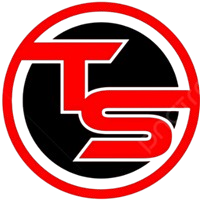I’ve been there too, scratching my head over how to withdraw money from WazirX to UPI. So, let’s make this simple and walk through the process together. I’ll share what I’ve learned, including some of the bumps I hit along the way, so you can avoid them. Ready? Let’s go!
Why WazirX?
Before we jump into the withdrawal steps, let me quickly tell you why I use WazirX. WazirX is one of the most popular cryptocurrency exchanges in India, and for a good reason. It’s user-friendly, offers a wide range of cryptocurrencies, and has decent liquidity, which means you can usually buy and sell without much hassle.
I started using WazirX a couple of years ago, and it’s been my go-to platform for trading crypto. But, let’s be real. Trading is just half the game. Knowing how to withdraw your profits efficiently is just as important. After all, what’s the point of making money if you can’t easily access it, right?

Step-by-Step Guide to Withdrawing Money from WazirX to UPI
Here’s the step-by-step guide I wish someone had given me when I first started:
Step 1: Log in to Your WazirX Account
First things first, you’ll need to log in to your WazirX account. Sounds obvious, but it’s worth mentioning because sometimes the app logs you out for security reasons.
Pro tip: If you haven’t enabled two-factor authentication (2FA) yet, do it now. It’s an extra layer of security that keeps your funds safe. I’ve had a friend who nearly lost access to his account because someone hacked his email. Better safe than sorry!
Step 2: Check Your Funds
Once you’re in, go to the “Funds” section. This is where you can see how much money you have. You’ll see a list of all the cryptocurrencies you own, along with your Indian Rupees (INR) balance.
Quick story: One time, I was in a hurry to withdraw, only to realize I had my funds in USDT (Tether) and not INR. I had to go back and convert it. So, make sure you have some balance in INR before proceeding.
Step 3: Convert Crypto to INR (If Needed)
If your funds are in Bitcoin, Ethereum, or any other cryptocurrency, you’ll need to convert them to INR first. It’s super easy:
- Go to “Exchange” on the app or website.
- Choose the trading pair (e.g., BTC/INR if you’re converting Bitcoin).
- Enter the amount and hit “Sell.”
Don’t worry if you’re not getting the best price. Sometimes it’s worth selling a bit lower just to get your money quickly. I’ve done this when the market was super volatile, and I didn’t want to risk waiting for a higher price.
Step 4: Navigate to the “Funds” Section
Once you have your money in INR, head back to the “Funds” tab. From here, look for the “Withdraw” button next to your INR balance.
Step 5: Set Up Your Bank Account (If You Haven’t Already)
Now, if you haven’t linked your bank account with WazirX before, you’ll need to do that now. It’s a one-time setup:
- Click on “Add New Account.”
- Enter your bank details: account number, IFSC code, and account holder name.
- Make sure your bank account is UPI-enabled.
My experience: When I first set this up, I mistakenly added a bank account that wasn’t UPI-enabled. It caused a delay of almost two days! So, double-check that your bank supports UPI app transactions.
Step 6: Withdraw Money to Your UPI Account
Now, for the part we’ve all been waiting for:
- Click on “Withdraw.”
- Enter the amount you want to withdraw.
- Choose your bank account from the drop-down menu (the one linked with your UPI ID).
- Confirm the transaction by entering your PIN or OTP.
Quick tip: WazirX charges a small fee for withdrawals. It’s usually around ₹10, which isn’t much, but it’s good to be aware of it.
Step 7: Wait for the Money to Reflect in Your UPI Account
Once you’ve confirmed the withdrawal, the money should show up in your bank account within a few minutes. In my experience, it usually takes less than 5 minutes. But, during peak hours, it might take a bit longer.
Fun fact: I once withdrew at 3 AM, and it was almost instant. Seems like late-night withdrawals are faster—probably because fewer people are using the network.
Common Issues and How to Fix Them
Okay, so now you know the basic process. But what if things don’t go as planned? Here are some common problems I’ve encountered and how to deal with them:
1. Withdrawal Delays
Sometimes, your withdrawal might get stuck in “Processing” for a while. This can be super frustrating, especially if you need the money urgently.
What to do:
- Wait for at least 30 minutes. Most of the time, it resolves itself.
- If it’s still stuck, contact WazirX support. I once had to wait for 2 hours, but after reaching out to support, they sorted it out within 10 minutes.
2. Wrong UPI ID
Mistakes happen. Maybe you entered the wrong UPI ID or selected the wrong bank account.
Solution:
- Double-check all details before hitting “Withdraw.”
- If you made a mistake, cancel the withdrawal ASAP (if possible) and try again.
3. Bank Maintenance
Banks sometimes go into maintenance mode, especially late at night. If you’re withdrawing money and it’s not showing up, this could be the reason.
My advice: Check your bank’s maintenance schedule (if they have one). I once tried to withdraw during maintenance hours and had to wait till morning for the money to reflect.
FAQs on Withdrawing Money from WazirX to UPI
Let’s quickly address some common questions I often hear:
Q1: Is there a minimum withdrawal amount on WazirX?
Yes, WazirX has a minimum withdrawal amount, which is usually around ₹100. If you try to withdraw less than that, you’ll get an error message.
Q2: Are there any fees?
Yes, WazirX charges a small withdrawal fee. As of my last transaction, it was ₹10 for UPI withdrawals. This fee may change, so always double-check before withdrawing.
Q3: Can I withdraw directly from WazirX to my Paytm or PhonePe wallet?
No, you can’t. WazirX only allows withdrawals to bank accounts linked with UPI. However, you can transfer the money from your bank to these wallets afterward if needed.
Personal Tips for a Smooth Withdrawal Experience
- Avoid Peak Times:
I’ve noticed that withdrawals are faster during off-peak hours (like late nights or early mornings). So, if you’re not in a rush, try withdrawing at odd hours. - Keep Some INR Balance Handy:
Sometimes, the crypto market dips, and you want to sell quickly and withdraw. Keeping a small INR balance can save you some time. - Save Your Bank Details:
You don’t want to keep entering your bank details every time. Save it in the app, so it’s ready for quick withdrawals.
The Emotional Side of Crypto Withdrawals
I get it. You’ve made some profits, and now you want to treat yourself or pay some bills. It’s exciting! But let’s be honest—there’s also a bit of anxiety when it comes to withdrawing your hard-earned money, right? I’ve been there, constantly refreshing my bank app to see if the funds have landed.
But here’s my take: Don’t stress too much about it. WazirX is a reliable platform, and they’re usually pretty quick with withdrawals. Just make sure you follow the steps I outlined, and you should be good to go.
Final Thoughts
Withdrawing money from WazirX to UPI isn’t rocket science, but it does require a bit of know-how, especially if you’re new to the platform. I hope this guide has cleared up any confusion and made the process easier for you.
Remember, the crypto world is full of ups and downs. Sometimes, you’ll make great profits, and other times, you might face losses. But being able to easily access your funds whenever you need them is a huge advantage.
So go ahead, withdraw your money, enjoy your profits, and don’t forget to treat yourself for making smart investment decisions!
And hey, if you ever get stuck or need help, just drop a comment below (if this was a blog) or shoot me a message. I’m always here to help my fellow crypto enthusiasts. 😊
Happy trading, and even happier withdrawals! 🚀
Read Also : How to withdraw money from MPL