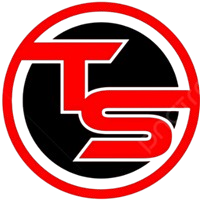Online food ordering is very convenient via platforms such as Zomato, whereby you can order food of any kind at the touch of a button. But somewhere along the way even without the ease, there might be occasions when a user might want to cancel an order after payment. Either because of a last-minute change of mind, order lost, or incorrect entry of address, knowing how to cancel Zomato Order After Payment and get a full refund is actually essential. It saves you unnecessary hassle, knowing the procedure and how Zomato refunds money.
Table of Contents
How to Cancel an Order on Zomato App
It is extremely simple to cancel orders on the Zomato app. When you do it a few minutes after placing an order, it is extremely simple. After you have realized that you have to cancel, launch the Zomato app and navigate to the “Orders” option. Choose the pending order which you need to cancel. If the restaurant hasn’t started preparing the food yet, then you should be able to find a “Cancel Order” option. Click on it and follow the on-screen instruction to cancel. You may be asked to provide the reason for canceling, which helps Zomato understand recurring problems.

If the “Cancel” option is not available, it means the order has come to a point, say when the food is being prepared or the delivery partner has already set out. In this situation, you will need to contact Zomato’s in-app support chat and request them to manually cancel. A support executive will review your case and try to coordinate with the restaurant or delivery partner to accept your cancellation.
How to Cancel Order on Zomato Website
Even though Zomato is an application, ordering can also be done from the website. Cancellation is also pretty much the same as the application. Open a browser and go to your Zomato account. From the profile menu, select the “Orders” option. There you can see a list of your active and recent orders.
Select the active order that you wish to cancel. If it is possible to cancel, you will see a “Cancel Order” button. Click on it, enter the reason for cancellation, and complete your action. If the button is no longer clickable, then the restaurant has taken your order and may have even started preparing your food. You will need to ask for a live support chat with support in the help center of the website under such a scenario. Your order will be checked by the team and they will respond accordingly.
Things You Should Keep in Mind Before Cancelling Zomato Order
Whether or not you need to cancel an order on Zomato, there are a couple of things you may need to keep in mind. Timing is everything first. Orders cancelled in the first two or three minutes have a greater possibility of being accepted by the restaurant and Zomato too. The longer you leave it, particularly once food preparation has been initiated, the harder it will be to cancel and even denied point blank.
And double-check all of your order details before you approve the final—delivery address, courses, number, and payment method. The majority of cancellations are caused by little errors, which you can avoid by just taking a quick walk-through.
It also needs to be kept in mind that not all cancellations can be turned around to the level of a complete refund. Zomato is partnered with restaurants, and restaurants also have preparation timetables and routines. If the restaurant has already spent time preparing your order, they may decline to refund even if an order was canceled. Finally, be respectful but firm when communicating with the customer service because the redress is typically within the hands of the support team and restaurant.
How to Get Refund for Cancelled Zomato Order
It is simple to obtain a refund in the majority of instances if you cancel an order on Zomato if you do it on time. When you are able to cancel an order through the cancel option on the in-app or website, Zomato gives an automatic refund. You will be notified on refunds made through apps and emails and an estimated time frame when your money is deposited into your account.
But if you decide to cancel after you have already cancelled via customer support once your meal is already being prepared by the restaurant, it is a bit tricky. The support team will take your request into consideration depending on the status of the restaurant and why you are cancelling. If your grievance is substantiated—such as an order delivered to the wrong address, failing to pick up the order on time, or some technical issue—you can also be refunded in full or in part.
Zomato also offers Zomato Credits in some cases instead of a refund in cash. You can redeem your credits in your next order and they are credited to your account earlier than regular refunds. To check your refund status, go to the “Help” tab of the app, then click on “My Transactions,” and check the refund status for the particular order.
How Long Does Zomato Take to Process a Refund?
The time to receive a refund from Zomato would depend on the order payment method. If the order was paid by net banking, credit card, debit card, or UPI, the refund will be credited to your account within 3 to 7 working days. In a few cases, the refund might take a little longer depending on the bank policy of your account.
If you had paid via Zomato Credits, Paytm, PhonePe, or any other wallet, refunds are usually much faster—usually a few hours to 24 hours. Wallets are faster than bank transfer.
Zomato also refunds via email and in-app. You can even see the refund status in Help at “Payments & Refunds.” If you have not yet received refund within the given time period, you are to inform Zomato support once again along with your order number and payment details for follow-up. Keep the transaction confirmation mail handy as you can use it to speed up your case.
Read Also : How to Cancel Order on Swiggy
Zomato Refund and Cancellation Policy
Zomato does permit cancellation of order later on, generally before food preparation starts at the restaurant. Once food preparation is initiated, cancellation and refund are difficult and at the discretion of the restaurant. Zomato is a go-between between the restaurant and the user, so the website itself might not always be able to arrange cancellation of order after it is placed. The policy is to protect restaurant partners and consumers both. While in certain cases consumers are entitled to cancellation, restaurant partners also should be protected from cancellations at the last minute that lead to wastage as well as monetary loss. Your cancellation request timing thus significantly impacts your right to complete refund.
Frequently Asked Questions (FAQs)
1. Whether an order placed on Zomato can be cancelled once accepted by the restaurant?
Yes, you can attempt to cancel the order since the restaurant has already confirmed it, but chances for cancellation are based on the restaurant’s location, i.e., to prepare your order. If the preparation is already in process or the delivery partner is on their way, cancellation may not be possible. In that case, you would be required to reach out to Zomato customer support via the app for help.
2. Is it possible to get a refund if I cancel my Zomato order?
You are also eligible for a refund in full when the order is canceled prior to food preparation by the restaurant. If the order is canceled once the restaurant has initiated preparation, the refund is to be mutually agreed upon between the restaurant and Zomato. Either partial refunds or Zomato credits can be given to you in certain instances.
3. Can I cancel an order through Zomato customer support?
You can even get in touch with Zomato customer support directly from the app itself. Open the “Orders” page, select the live order, and press the “Help” or “Support” button. This will open an interactive live chat with a support executive who will assist you in getting the cancellation done or resolve any other issue.
4. If I want to cancel a prepaid order on Zomato?
If you want to cancel a prepaid order within the reasonable time, Zomato will automatically refund. Refund amount will be credited to your original payment method or in your Zomato wallet depending on the payment method and refund policy at that time.
5. When would my Zomato refund be deposited in my account?
Refund is based on the payment mode. It would be 3 to 7 working days for card, net banking, and UPI. Refund for wallets like PhonePe or Paytm is quicker and in hours to 1 day. Zomato Credits are credited instantly.